This article was originally written for dev.to
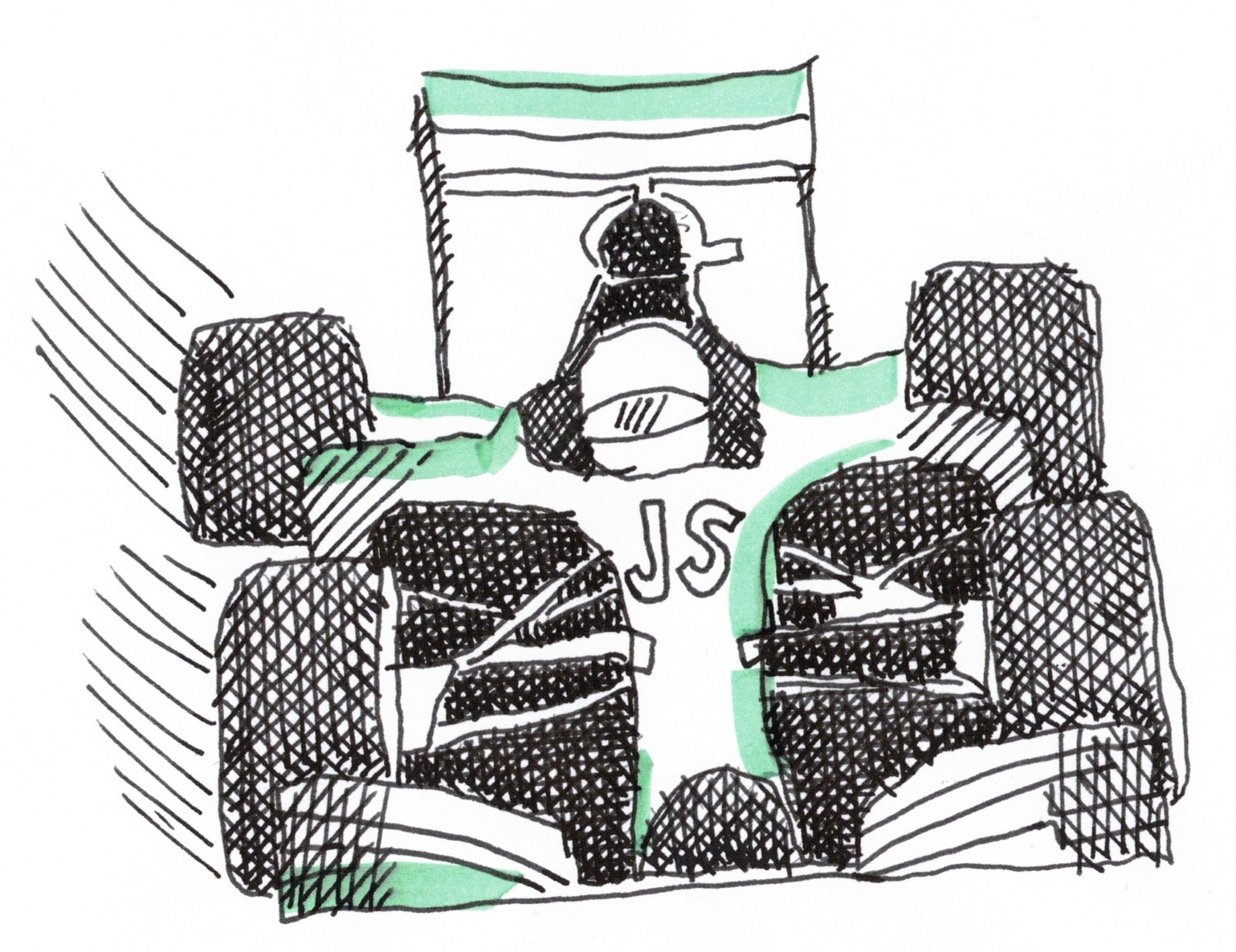
A long time ago, in 2011, I wrote my first DNI (Spanish ID) validation script. I did it with ActionScript. Some years later, after the Flash era, I re-wrote it for Javascript.
Recently, I went into a heavily Functional Programming learning process and as a goal, I propose myself to create a new module applying what I've learned.
The result was: Better DNI
The fastest
Quickly I found out that there were many modules doing the same... So, replicate what others already did was a little boring. I changed my goal to "Create the best and fastest module to validate a DNI".
In the process, I found many ways to improve the speed of my code, although sometimes may looked a bit uglier, it made the code twice faster.
You may get even better results with newer versions of Node/JavasScript.
Discovery
str.substr() vs str.slice()
"0123456789".slice(-9); // => '123456789'
"0123456789".substr(-9); // => '123456789'
Winner: slice / x21 faster! / perf test
toLowerCase() vs toUpperCase()
I have to admit, I've never thought before why would one method be faster than the other, but here I was. Looking into the V8 code I found that https://github.com/v8/v8/blob/master/src/string-case.cc#L16 was probably the answer to that.
"A".toLowerCase(); // => 'a'
"a".toUpperCase(); // => 'A'
This is especially useful if you need to compare two strings. Before comparing them, it is better to convert them to lower case.
Winner: toLowerCase / slightly faster / perf test
indexOf() vs object[prop]
const y = "xyz".indexOf("y"); // => 1
const y = { x: 0, y: 1, z: 2 }["y"]; // => 1
Winner: indexOf / slightly faster / perf test
String concatenation vs Template literals
I don’t know why I imagined that template literals were more complex than a simple string concatenation.
const x = "x";
"yyy" + x;
// vs
`yyy${x}`; // faster!
Winner: Template literals / slightly faster / perf test
Convert to number
parseInt("1234", 10); // => 1234
// vs
+"1234"; // => 1234
Winner: +sign / x6.12 faster! / perf test
Math.floor() vs Bitwise shift
I took some inspiration from this blog post.
Math.floor(1.123456789); // => 1
// vs
1.123456789 << 0; // => 1
Winner: Bitwise shift / slightly faster in jsperf but Math.floor() performs better much better in my MacBook Pro. / perf test
Useful code optimization tips
Tip 1: Easy validation first
Do easy validations first, and return as quickly as possible:
if (someComplexValidation(value) && value.length !== 9) return;
// vs
if (value.length !== 9 && someComplexValidation(value)) return;
It’s the same code right? Do the “easy” validation first so your code does not run and return if the first validation does not pass.
Tip 2: Avoid costly methods
Avoid using costly methods like toUpperCase() and try to use smart alternatives:
const n = "XYZ".indexOf("y".toUpperCase()); // => 2
// vs
const n = "XYZxyz".indexOf("y") % 3; // => 2
Tip 3: Try multiple approaches
If you know that you can achieve the same result with different methods, find the one that works better for each specific case:
const x1 = "xyz".substr(0, 1); // => 'x'
const x2 = "xyz"[0]; // => 'x'
const x3 = "xyz".slice(0, 1); // => 'x'
I hope this would help you to optimize your code!
Do you want to contribute, make it faster? Open a pull request: singuerinc/better-dni