-
If you have two computers, or you switch between VS Code and VS Code Insiders you need this extension. It synchronize the whole editor's configuration. It also install/uninstall the extensions. 100% recommended.
-
You should avoid spaghetti code, callback hell, and files with more than 60 lines of code. But in some cases you need an extra help to see where the f*** that statement ends. Bracket adds extra colors to identify clearly that.
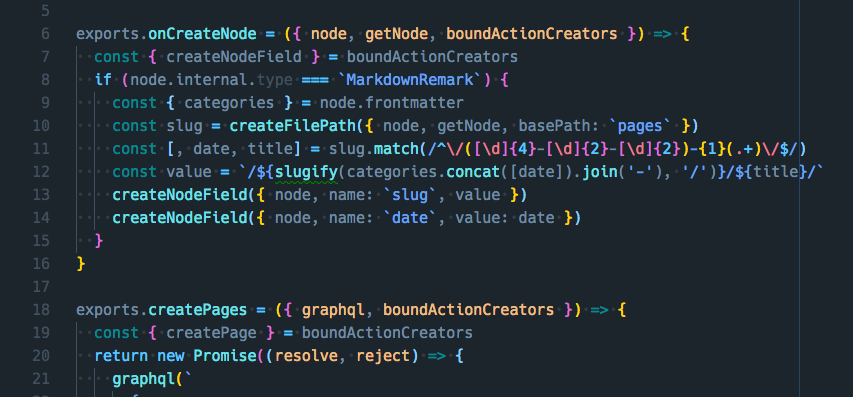
-
You work with git right? OK, this one it's a must. It adds tons of git extra tools to VS Code.
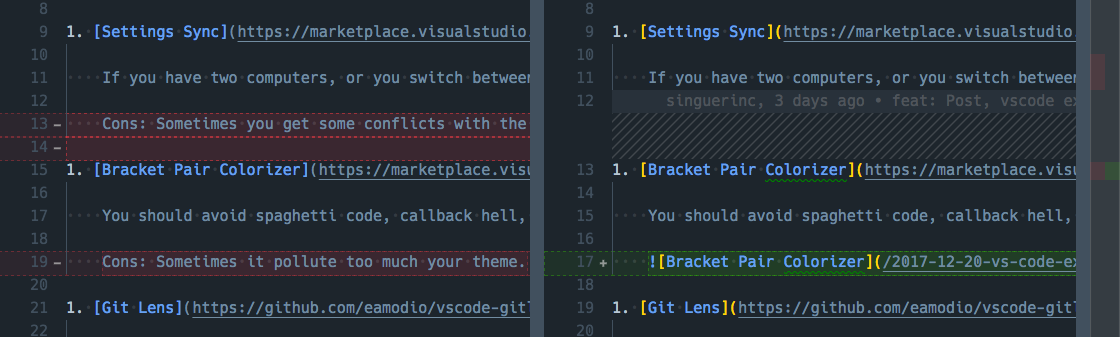
-
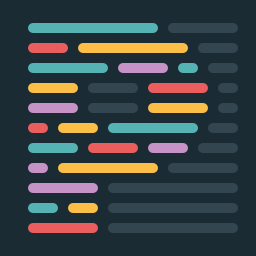
Don't worry any more about removing extra spaces, fix that indentation, etc. Define how to format your code and let Prettier do the rest. Tip: set Code to format on save with
editor.formatOnSave: true. -
Linting stuff for Javascript and Typescript.
-
Code is really nice guessing paths, but this extension adds the "smart" touch to it.
-
Some file operations are missing in the default explorer, like "duplicate". This extension add that one and more.
-
Debug your JavaScript code in the Google Chrome browser.

-
If you are a Vim lover you need this extension, it emulates the key bindings of Vim. It doesn't work like real Vim because you get both "worlds", but it's quiet nice if you want to use "modes" for example.
-
This one is nice when you write a lot of markdown files or documentation, etc.
Bonus
-
Everyone is talking about React, but there is a lot of people also working with Vue.js, if you are one of those this is the perfect companion for you: Vetur adds: syntax-highlighting, snippets, emmet, linting and error checking, formatting, auto completion and debugging.
-
Syntax highlighting for styled-components!
More stuff: https://github.com/viatsko/awesome-vscode